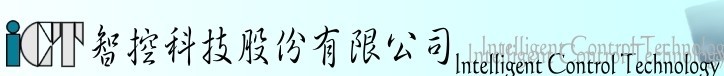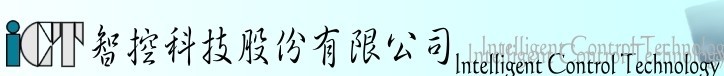|
簡介:
-
美商國家儀器提供最新的以圖形程式設計快速開發DSP
應用程式-稱為LabVIEW
DSP 模組。您可以利用LabVIEW
DSP 模組以圖形方式撰寫即時DSP 的程式。
-
基於NI LabVIEW,一套用於設計、量測、與控制的工業化標準工具,NI
LabVIEW DSP模組也具有LabVIEW的簡易使用及互動式的性質,就算您不熟 DSP
,也可輕鬆並迅速地建立應用程式。LabVIEW DSP
模組附加了豐富的訊號處理演算法的函式庫,以協助您設計、測試、以及建立應用程式原型。LabVIEW DSP 模組可與多個
DSP 目標裝置配合使用,以提供一個作為最終安裝硬體的選項。
-
LabVIEW DSP 模組可支援下列 DSP 目標裝置-
SPEEDY-33、C6711
DSK、以及C6713
DSK 系列。
-
近一步說明與資料下載(PDF)
|
|
詳細說明與介紹: |
|
The LabVIEW DSP Module comes with hundreds of built-in signal
processing and analysis functions such as different window,
transform and waveform generation functions to help you quickly
prototype your systems.
For example, the LabVIEW DSP Module can implement digital
filters created using the LabVIEW Digital Filter Design toolkit.
The LabVIEW Digital Filter Design Toolkit includes
configuration-based coefficients generation. Once these
coefficients are generated, you can store them in a file and
import and implement them on the DSP using the LabVIEW DSP
Module.
|
|
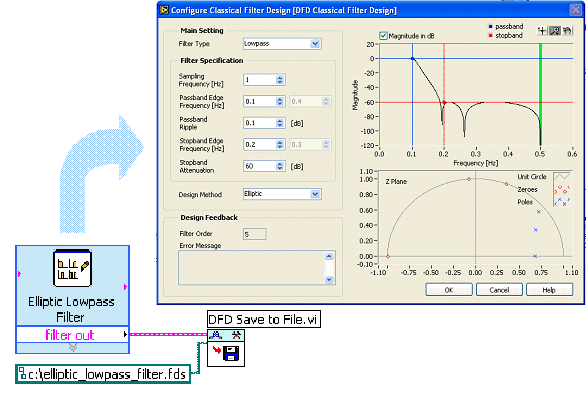 |
|
You can choose from several kinds of design methods including
elliptic, chebyshev, and butterworth. Once you define the kind
of filter you want and generate the coefficients, you can import
it and implement it using the LabVIEW DSP Module. |
|
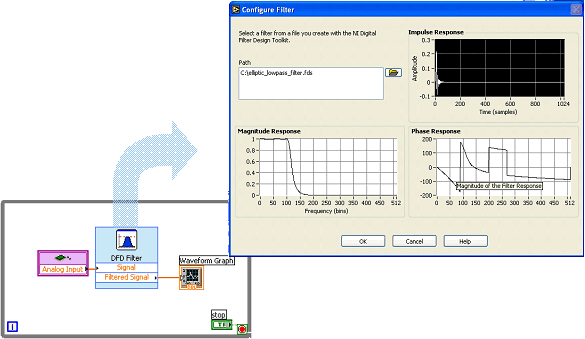
|
|
Modularity of code for reuse
in future designs |
|
One of the crucial needs of any project is the ability to reuse
code easily. The LabVIEW DSP module leverages the power of
LabVIEW to create sub-components or subVIs which can then be
reused in more complex applications by simply wiring the inputs
and outputs. |
|
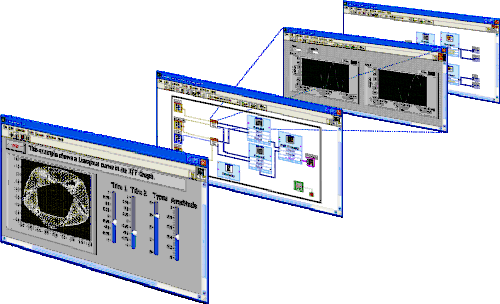
The ability to
reuse tested code in bigger applications simply by connecting
inputs and outputs helps modularize applications and make them
easier to develop. Also, having subVIs or subcomponents in a
program leads to a cleaner design that is easier to debug later.
|
|
Easy-to-build, interactive
GUIs for real-time interaction |
|
The LabVIEW DSP Module takes advantage of the interactive
features of LabVIEW. You can now build powerful and
sophisticated GUIs for your DSP applications by using graphs and
charts, Boolean switches and LEDs, different types of gauges,
sliders, and lots of other extremely useful front-panel objects.
|
|
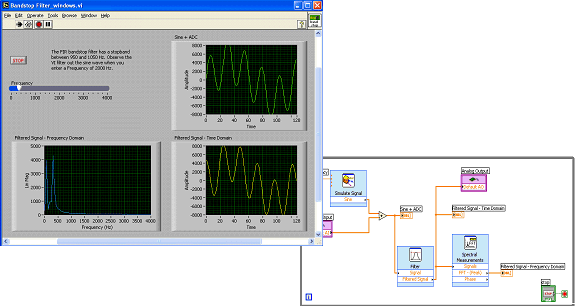
|
| Express
VIs for configuration-based code development |
|
LabVIEW DSP makes it very easy for both expert programmers and
novice users to build DSP applications. The LabVIEW DSP Module
uses LabVIEW Express Technology so you can configure complex
operations through a dialog interface, eliminating the need to
drop in multiple blocks and connecting them with wires. |
|
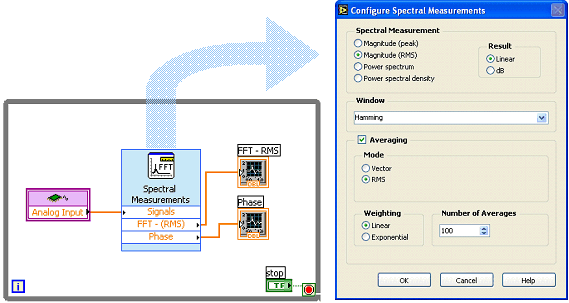
|
|
Figure 5 shows
that the configuration panels include several options from which
you can choose. In this example, you can determine whether the
function should calculate the RMS or power spectrum measurement.
They also can choose to apply a window if they need to; there
are several windows available including Hamming, Hanning, and
Blackman-Harris. The power of Express VIs is that once the block
is configured, all you have to do is connect the inputs and
outputs and run the VI. The LabVIEW DSP Module implements the
Express VI function on the DSP. Express VIs help reduce the time
to market by providing you with the most common options through
|
| Easy
access to the analog and digital I/O lines of the DSP target |
|
Most DSP targets have a series of inputs and outputs, both
analog and digital. LabVIEW DSP comes equipped with configurable
elemental I/O VIs you can use to configure the analog and
digital I/O of the DSP target (NI SPEEDY-33, TI C6711 or C6713
DSKs) . |
|
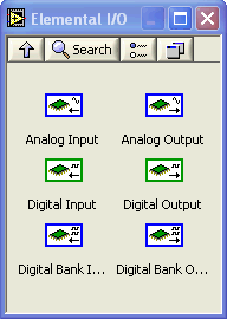 |
|
Figure 6 shows
the elemental I/O palette in LabVIEW DSP. These I/O VIs are
completely customizable by double-clicking on the icon after
they are dropped onto the block diagram. Figure 7 shows the
configuration screen for the Analog Input VI. As it can be seen
in Figure 7, you can select between single-channel or
dual-channel modes and whether they want to acquire a single
sample or multiple samples. In addition, you also can adjust the
sampling rate and other parameters depending on their
applications. |
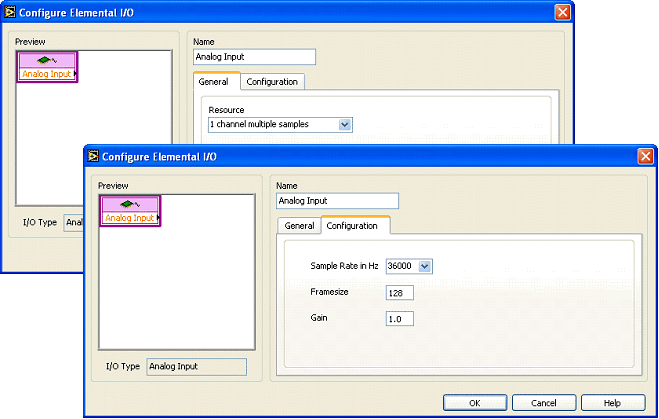 |
There are similar configuration screens for Analog Output and
Digital I/O. There are also two other elemental I/O VIs, Digital
Bank Input and Digital Bank Output which you can use to address
a set of digital lines in parallel.
|
| Code
portability to multiple DSP targets (NI SPEEDY-33, TI C6711 or
C6713 DSKs only) |
|
You can see the power of using LabVIEW DSP when switching from
one hardware target to another. The LabVIEW DSP Module currently
supports three DSP targets only – the NI SPEEDY-33 board and the
Texas Instruments C6711 and C6713 DSKs - and switching between
these targets is extremely easy.
|
|
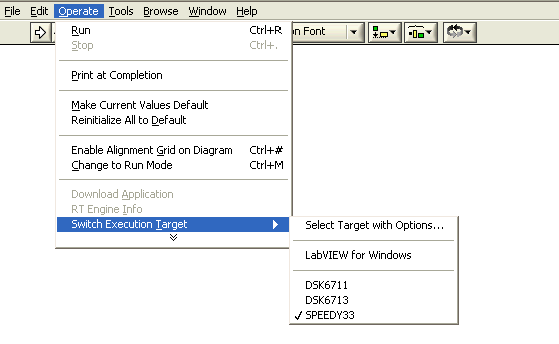 |
|
You can switch between DSP targets simply through a series of
mouse clicks. Figure 8 shows you how to achieve this. You do not
need to change your applications for the new DSP target. The
LabVIEW DSP module adapts your application to the default
settings of the selected DSP target that. All you need to do is
click on the “Run” button, and the code is downloaded to the
target and executed. |
|
Stand-alone application development capability |
|
The LabVIEW DSP Module also facilitates developing and deploying
standalone DSP applications. In fact, you can deploy and run any
application you create with the LabVIEW DSP module in a
standalone manner. |
|
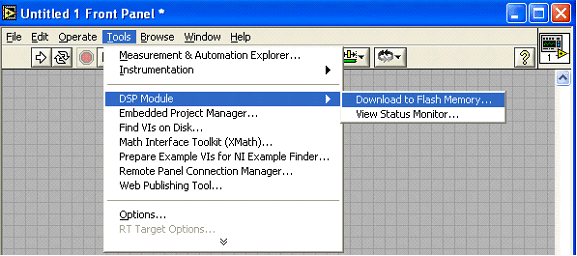 |
|
To make any application run in a
standalone manner on the DSP target, all you need to do is to
navigate to Tools > DSP Module > Download to Flash Memory, as
shown in Figure 9. The LabVIEW DSP module downloads the
application to the flash memory of the DSP. If the DSP target is
reset, the application starts running in standalone mode.
|
|
詳細介紹與功能請聯絡 tech@ict.com.tw
|
|
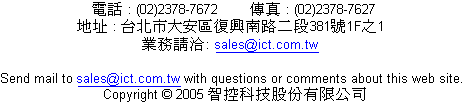
|