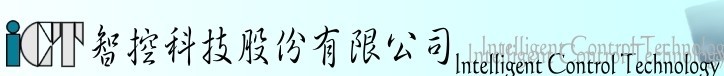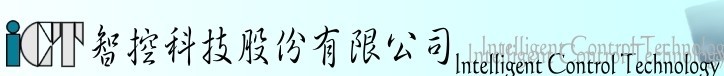Tips and Tricks - Is there an easy way
to connect one block to several other blocks?
In graphical programming, on will find that the output of one
block needs to be the input for several other blocks. For
example, one may want to send the output of a sine generator to
several different types of displays or other processing blocks.
Here is an easy way to connect the output of one block to the
input of several blocks.
First ensure that you are in Connect mode by either selecting
the shortcut button on the toolbar or selecting the
Control->Connect menu option.
Use the left mouse button and click on the source block and
channel then use the right mouse button to click on multiple
destinations. Each new connection will use the original
source block and channel as the input. Using this method
to connect one output to multiple inputs, need to go back and
forth from source to destination over and over again is
eliminated.
|