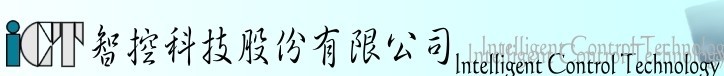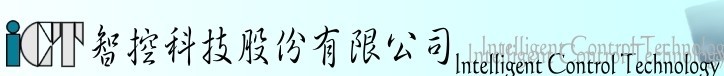HOWTO - I have exceeded the number of blocks allowed for my
environment. Is there a way I can eliminate blocks to
include others?
Some of the different editions of Hyperception's graphical
design environments, i.e. the educational editions, have a
limitation on the number of components that can be in the
environment. If you run into this limit by adding
additional components, the software will warn you that you have
reached the limit.
If you are still creating custom components that you want to
use, you can still get add them to the environment by replacing
components you do not use with the custom components you wish to
add.
- From the Block Function Selector, select the components
you wish to remove and click the "Remove Function"
button. For each component you remove, one spot is
made available to add an additional component. When a
component is removed, it is not deleted from your hard
drive, just removed from the list of available components.
- Add the component to the environment. To do so, from
the Blocks drop-down menu, select the Add New Block...
option. Select the DLL you wish to add and click Ok.
Note - By removing any of the default components, it
is possible that some of the example worksheets or hierarchy
components that use any of the removed components will report a
missing component if loaded. You can add the original
components to the environment at any time using the above steps
if you are at your block limit. Otherwise, add the
components using step 2 only.
|