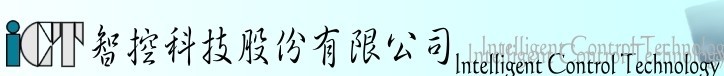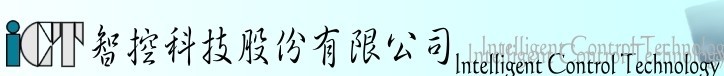HOWTO - I lost my authorization code
before completing a proper authorization of my product.
Where can I find it?
After completing the authorization form and the authorization
web server has seen that you have authorizations available, you
will be directed to a web page that shows you your authorization
code. If you fail to retain the authorization code, fear
not - the authorization code still exists even if you failed to
complete the authorization process through the authorization
dialog box.
A lost authorization code can result from several different
scenarios:
- Failed to copy down the authorization code
- Closed the web browser before cutting and pasting the
authorization code into the authorization dialog box
- Did not use a legitimate email address
The first thing to do is to check your email. One of
the required fields in the form for obtaining an authorization
code is an email address. After determining that an
authorization is allowed, not only does the authorization web
server show you in the authorization code on a web page, it also
emails it to the email address you put in the form for your own
records. If you used your correct address, the
authorization code is in your inbox.
If you did not use an accurate email address for yourself,
you can still see the authorization code that was given to you.
Follow this
link to go to a page that will assist you in finding your
authorization code. This help page is for those who
successfully completed an authorization form. If you did
not successfully complete the form, you will not find an
authorization code for your product ID. |