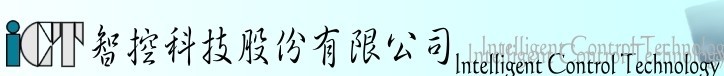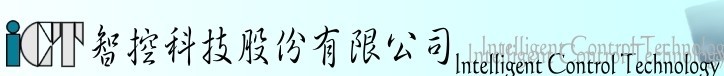HOWTO - Authorizing Your Software
Authorization technology is a method developed by
Hyperception for our graphical design environments to eliminate
the "security button" that has been associated with
our products in the past. The "security button"
kept multiple copies of Hyperception software from being used in
a manner that was not compliant with a license agreement.
Multiple licenses meant multiple "security buttons"
which could cause problems because the buttons were allergic to
static electricity, they could be lost, etc.
Hypersignal software cannot be used on a system until it has
been Authorized? An Authorization?is really just a practical
method of software license control; for example, if you have
purchased a 10-user license, then you have 10 authorizations,
valid for installing and running on 10 different PCs.
Authorizing the software lowers the number of available licenses
or authorizations?you have left by one. The authorized
software will then run until you unauthorize?it, which would
disable the unauthorized?software and increase your available
authorizations by one.
Terms to be familiar with:
- CD Key - the 25 character key appearing on the CD case or
in the Quick Start Guide that your software was in.
Used at installation.
- Product ID - the ID appearing in the authorization dialog
box that you need for the authorization forms on the web
site in order to acquire an Authorization Code
- Authorization Code - the code provided to you by
Hyperception's authorization web server after successfully
completing an authorization form that allows your software
to run
After installation, when first starting software that has not
been previously authorized for use, an Authorization dialog box
similar to the one below appears displaying a Product ID.
”@
|