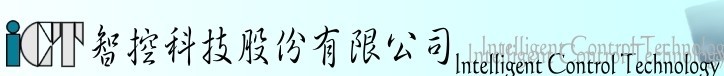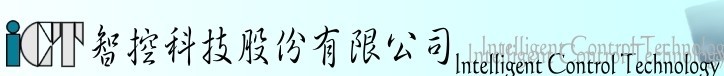|
1. After the installation of the
aDICE710 driver, when I rebooted my PC, it crashed with a Blue
Screen of Death. What is wrong ?
It appears that sometimes your machine does not allow driver
to change memory configuration. Therefore, when the aDICE710
driver maps your board at one of the addresses you have
selected, the PnP manager failed. You need to reboot your
machine and go to Bios by pressing the Del key during starting.
Then you need to search the “Plug n Play OS installed”
parameter in the Advanced chipset settings and change it to NO
if it is YES and on the other way around choose YES if it is NO.
2. I enable only the 0x0280
legacy address and I reboot my PC. When it starts, I launch the
aDICE710 controller tool and I see that the legacy mode is Off.
Could you tell me why this legacy address is not taken into
account ?
In fact, this address is certainly used by another device
driver. The PnP manager of your OS cannot share it with aDICE710
or deals resources differently between these two devices.
Therefore, it assigns random addresses for emulator.
Nevertheless, in this configuration, you can just work in DLL
mode. To free resource which gives problem (0x0280 in this
case), you should find the device that is using this address and
refer to the associated manual to see how to change resources
address.
3. After installation of
aDICE710 software package, I configured Code Composer Studio to
aDICE710 use. Before launching it, I tried to perform an
emulator reset, but it failed. The occurred error was “ ‘C:\ti\xdsprobe.exe’
is not a valid command”. Could you tell me what can I do ?
First you must check that the XdsProbe.exe file path is correct.
To do this, edit the *.bat file by right mouse click and select
modify. If it is ok, you need to check resources addresses used
by your emulator board. Right click on ‘Your Computer’ and
select ‘Properties’, in the ‘Device’ tab, click on the
‘Devices manager’. Then, in the ‘multifunction cards’
select aDICE710, and see its properties. In the ‘Resources’
tab, you should see in ‘Resources parameters’ at the second
line of ‘I/O parameter’ what base address is used. If you
can see 0x0240 – 0x025F or 0x0280 – 0x029F or 0x0320 –
0x033F or 0x340 – 0x35F that means that your emulator works in
legacy mode, else your board should be used in DLL mode.
|