- Execution of user-oriented DSP programs on a host computer
- Modification and inspection of registers
- Data and program memory modification and display:
- Modification of an entire block at any time
- Initialization of memory before a program is loaded
- Simulation of peripherals, caches, and pipelined timings
- Extraction of instruction cycle timing for device performance analysis
- Programmable breakpoints on:
- Instruction acquisition
- Memory reads and writes(data or program)
- Data patterns on the data bus or the program bus
- Error conditions
- Trace on:
- Accumulator
- Program counter
- Auxiliary registers
- Single-stepping of instructions
The Simulator offers the following additional features to the TMS320 Debugger Interface :
- Memory-mapped I/O can be connected to a host file to simulate I/O such as synchronous serial port I/O.
- The simulator can simulate external interrupts.
- It can monitor the opcode and address at each phase of the pipeline with 8 pseudoregisters.
TMS320C5x Debugger Interface
The TMS320 Debugger Interface is used with all TMS320 Simulator, Emulator, and EVM products including the C5x Simulator, C5x XDS510/XDS510WS Emulator Debugger and the C5x EVM Debugger.
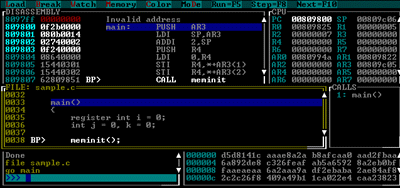
The Debugger allows you to run and halt the processor; view and modify registers, memory values and C variables; and view disassembly and C source. Debugger features include:
¡@
- Ability to start and halt the C5x with single-step (step-into), step-over (next), run, and halt commands.
- A friendly window-, mouse-, and menu-oriented user interface that reduces learning time and eliminates the need to memorize complex commands.
- Support for debugging in C, assembly language, or both.
- Profiling capabilities that show where to focus development time by identifying time-consuming sections of the program.
- CPU window that displays the values of the DSP registers.
- Disassembly window that displays the address, opcode and disassembly of the program, as well, as highlights the current instruction.
- C source window that displays the C code and highlights the current line.
- Memory window that displays the values of a block of memory in any format specified.
- Watch window that displays the values of variables in their native C format (float, int, char, enum or pointer) or choose a different format.
- Display windows that display the values of arrays and structures.
- Command window that can be used to enter commands and view the response to commands.
- Pull-down menus and function keys that provide quick access to frequently-used commands.
- Ability to point the mouse, click and type in order to change the value of data in any window.
- Screen update whenever the C5x halts.
- Support for a powerful command set
- Configurable screen colors, window sizes and window positions.
- Ability to set and clear software breakpoints in the disassembly or C source windows with a mouse click.